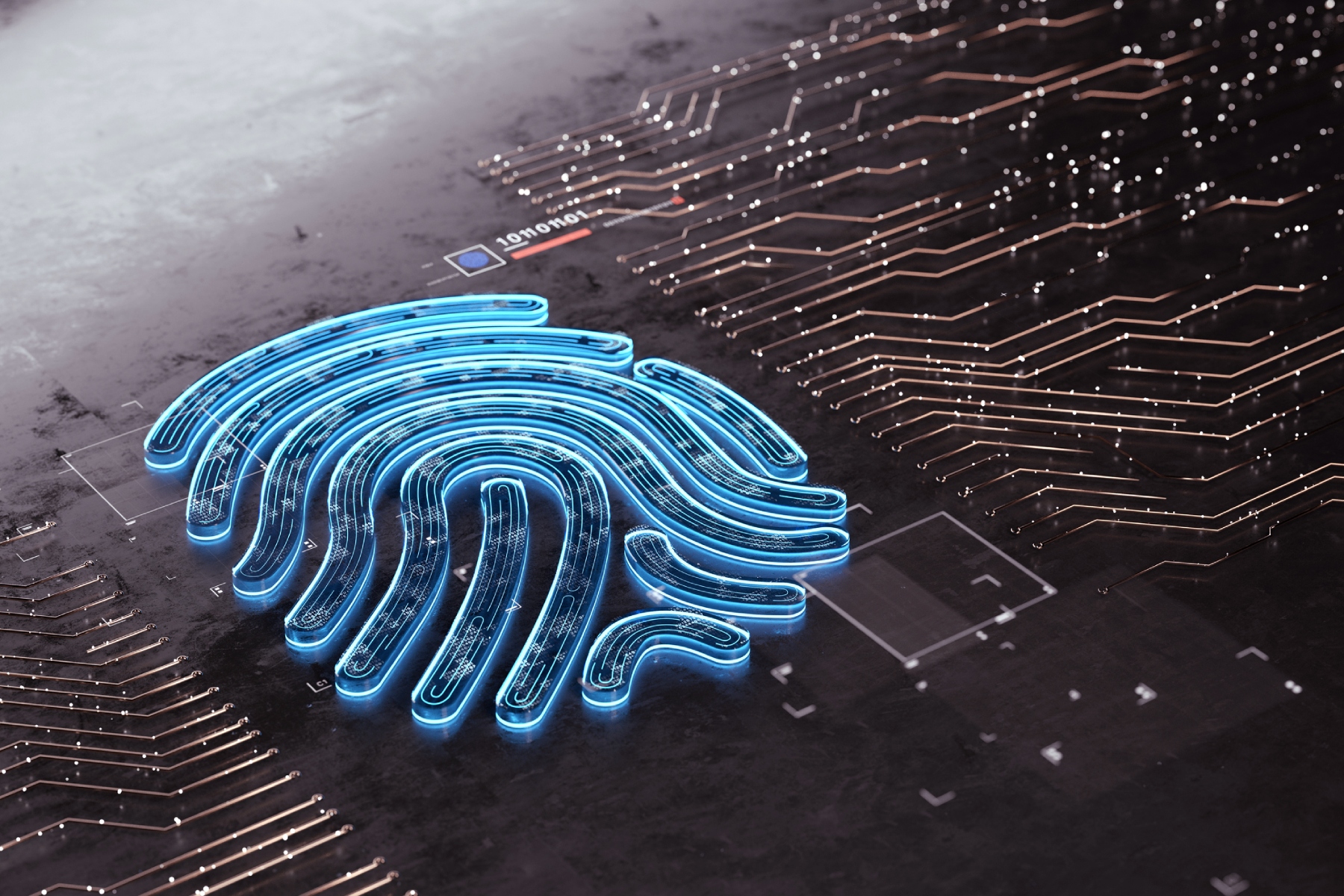First off, what is your home network exactly? Known as a SOHO network (Small Office/Home Office), it probably looks something like this: laptops, phones, maybe you have a smart doorbell or even your car connected up. All these devices talk to a single router that is, in turn, connected by a single line to the internet.
Secondly, consider what you use to connect to the internet: your router. It is important to keep this device regularly up to date, as this is your bouncer on the front door of your home network. Make sure your firewalls are turned on and your ports are closed up.
Ports are like side doors and windows, essentially holes in your network’s defences. Make sure they are all closed up, you might lock your front door as you leave your home, but leaving the windows wide open defeats the point.
Other people’s devices can also impact your home network
It’s not just our phones and computers that connect to our network, our friend’s and family’s devices do too. I dare not look at my kid’s internet history, and I wouldn’t want to look at my friend’s either, to be honest with you.
Nevertheless, if they are connected to your home network it means any malware present on their devices can infect your entire network. What’s important to remember is, this extends to any network you connect to as well.
Think of it like the common cold, if your friend has it and comes round to your house all day, everyone’s going to get it; then you go to work and give it to everyone there.
The problem is that a cybercriminal can hide the symptoms. Malware can then lay dormant until it has spread far and wide, before kicking into action.
So, what should you do when your friends and family come round?
One option is you open up a guest network for others to use. This can be a bit tedious, so an alternative is to use your guest network as your “work” network, so you only connect to it with your work devices. That way, you can separate your sensitive devices from everything else in your network. Your friends and family can connect to your WI-FI regularly, and your business interests are secure.
Think of it like a room in a nightclub where you decide who you let in. Everyone can still have a great time on the main dancefloor and you don’t need to vet your friend’s internet history, phew! This is what I recommend you do to help protect your network, along with any you connect to, in 2022.
Networks you visit can impact your home network
The work from just about anywhere revolution means that for most of us, we are not just connecting to our home and work networks.
Networks were once a series of islands, but now they are connecting together. Coffee shops and public transport all offer access to, often free, networks.
Should you connect to them? Well no, not really.
The issue is that the more networks you connect to, the greater the risk of being hacked or receiving malware.
Your local coffee shop’s free Wi-Fi might be great, but it is the perfect place for a cybercriminal to access your device. What cybercriminals understand is that you will go home and connect that device to your network, which you will likely connect to your work network. A cybercriminal can sip a skinny moccachino in the corner while waiting for unsuspecting customers to connect their devices to the coffee shop’s network.
Let’s take a look at how to make sure you are protected when you are out and about online.
So you are in town and you need to connect, what should you do? How should you connect to the internet? Firstly, use your phone’s own data: by using the 4G/5G of your mobile, you stay off public WI-FI networks where cybercriminals are often lurking.
But what if you don’t have any data left, and you have to use that public network? Use a VPN. A Virtual Private Network is like a private road between your device and the internet.
Now you can use a private network internet connection without worrying about anyone else using it. Why bother trying to break through a company’s sophisticated firewall when someone is connecting to it from an unsecured network? Walls can only be built so high, and so we must all become more aware of the future dangers posed to our networks in 2022.
DCC has been working with Bob’s Business for over a year to make sure cyber-awareness is embedded into the practices and culture of the business. Security is at the heart of the DCC. The smart meter network operates to the highest standards in Europe and is endorsed by the National Cyber Security Centre.

Melanie Oldham
CEO, Bob's Business
Further reading